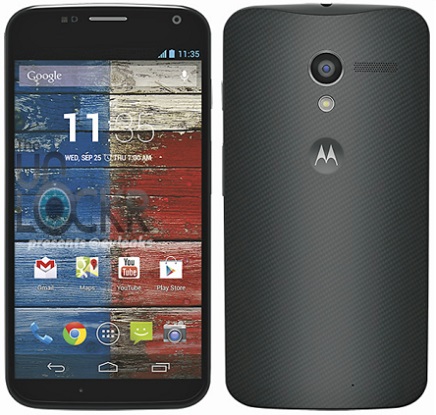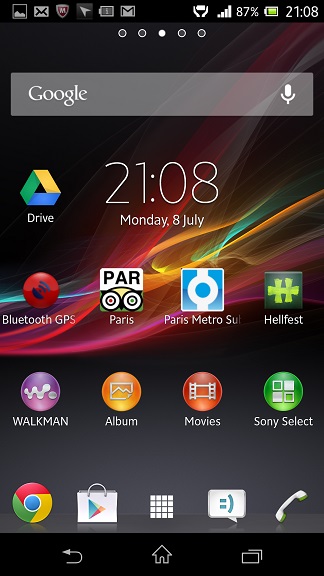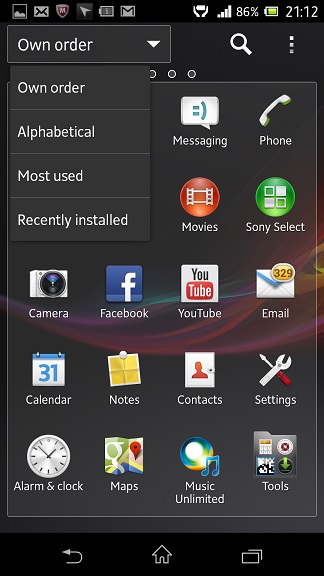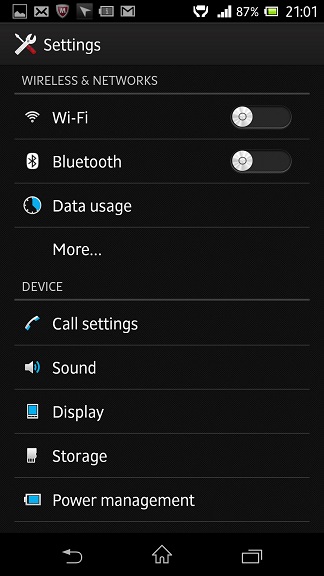Oppo’s latest smartphone comes by the name of Oppo R819 – a 4.7 inch screen mini phablet with dual-SIM capability. Measuring 136.5 x 68 x 7.3mm (5.37 x 2.68 x 0.29 inches) and weighing 110 g (3.88 oz), the R819 is slightly thinner and lighter when compared to similarly sized phones.
Inside the R819, one can find a quad-core 1.2 GHz processor, 1 GB of RAM and 16 GB of internal memory. The Oppo R819 does not have a microSD card, so one cannot upgrade the internal memory any further. The chipset is MediaTek MT6589 while the GPU is a PowerVR SGX544. Performance is good, but as can be expected from the above specs, not stellar, especially when compared to high end smartphones like the Samsung Galaxy S4 or the Sony Xperia Z.
The new Oppo phone comes with Android Jelly Bean version 4.2.1, which is not the latest Android OS that is currently available. However, there is a lot to like in the new offering by Oppo. One of the best things is the display, which supports 720 x 1280 pixels and a pixel density of about 312 pixels per inch. While high end smartphones have better displays, the display on the R819 looks very nice as it is clear and sharp.

The primary 8 megapixel camera supports resolutions of up to 3264 x 2448 pixels and is capable of taking good quality photos. As can be expected in any decent smartphone camera, it supports panorama, geo-tagging, face detection and touch focus. Videos are taken at 1080p while the secondary camera supports resolutions of up to 1.9 megapixels.
Also on the positive side is the fact that the R819 includes a stereo FM radio with RDS. Sensors on the device include proximity, accelerometer and gyro. Unfortunately the new Oppo phone only comes in white. I normally prefer black coloured smartphones and I am sure that there are many users who would not buy the R819 just for the colour. Having said this, it does not mean that Oppo won’t release a black coloured R819 any time soon.
The Oppo R819 is powered by means of a non-removable Li-Ion 2000 mAh battery. Tests prove that the battery gives a fairly decent performance and little charge is lost when the phone is not in use.
One should also note that both SIM slots can be used for 3G data networks. This is a plus over many other dual-SIM smartphones that only allow 3G connectivity on one SIM card. Having said this, only one SIM card is allowed to use 3G at a time. Other features include the possibility rolex replica watches of choosing one SIM card for making phone calls and the other SIM card for connecting to a 3G network. LTE connectivity is not supported on the R819, but this should not worry most users.
The official price tag of the Oppo R819 is $349, which is about €260 or £218 for the European buyers. Given the low price tag, the very thin and light frame, the very good display and the more than adequate performance, there is no reason why the R819 should not be a good selling smartphone for Oppo.