By default, there are two shortcuts on the main screen of the Z, one to the camera and one to the music player, which shows the music controls when you swipe it.

Sony Xperia Z – Main Screen
When you swipe your finger on the display, you will be taken to one of the home screens. The screen displays the back, home and the multi-tasking button at the bottom. On top of these buttons there is a shortcut to Google Chrome, a shortcut to Google Play Store, an Apps shortcut (which takes you to all the apps installed on the device), a shortcut to messaging and a shortcut to the phone. Any other application shortcuts will fill the rest of the screen.
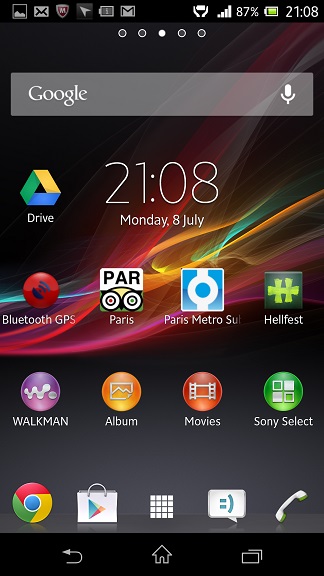
Sony Xperia Z – One of My Home Screens
When you press the multi-tasking button, you can see the list of all the applications that are currently running in memory on the right. At the bottom you can see Sony’s small applications shortcuts to the calculator, timer, Notes and voice recorder. Near these shortcuts is a plus sign which enables you to download more applications from the Google Play Store.
The Xperia Z enables you to have up to five home screens are easily editable. When you tap on a home screen and hold for a few seconds, a bottom tray appears with shortcuts to widgets, apps, wallpapers and themes. You can then drag widgets or applications to the home screen you are currently modifying or change the wallpaper or theme as desired. In order to change a theme or wallpaper, you just need to press the theme or wallpaper on the bottom tray while the home page is in edit mode.

Sony Xperia Z – Editing a Home Screen
Once you click the apps shortcut, you can sort out the apps as follows: own order, alphabetical, most used and recently installed. An Android notifications bar is available at the top of the display. Swiping your finger at the top of the display will bring you a bar which contains shortcuts to the following settings: sound, Bluetooth, Wi-Fi, mobile data and a settings shortcut (which takes you to a whole range of other settings).
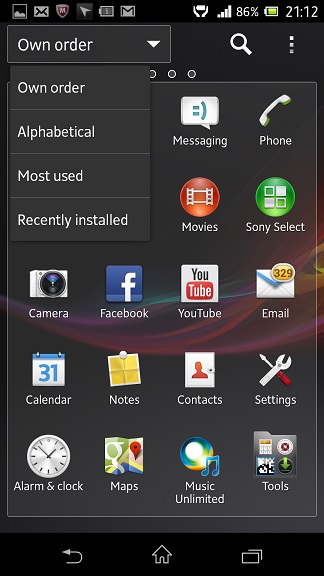
Sony Xperia Z – Sorting Apps
These settings include Wi-Fi, Bluetooth, data usage, call settings, sound, display, storage, power management, apps, Xperia, location services, security, language & input, backup & reset, setup guide, email, date and time, accessibility, developer options and about phone. Pressing many of the above mentioned settings will take you into other sub-menus accordingly.
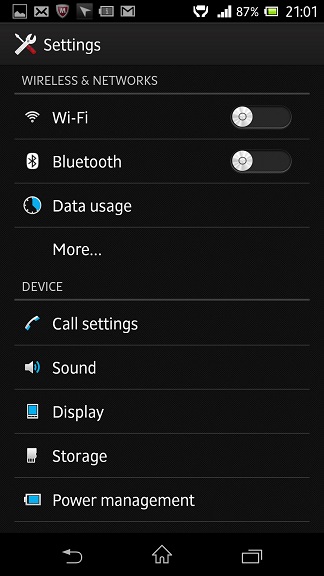
Sony Xperia Z – Settings

